Great Youtube channels come up with a great Youtube video description. Because it fulfills the requirement to rank on Youtube and Google.
Mainly Youtube video description is meant to write for Youtube algorithm and viewers. Today I will share more than 15 tricks to write a great Youtube video description.
So, here are my tips for writing a great Youtube description-
1. Keywords
Choose 1-2 keyword which actually describes what is your video about. This is very important for your video to rank on Youtube and Google.
Mainly Youtube runs on an automated Youtube algorithm to find, analyze and show your video to the viewers.
Youtube algorithm searches all youtube for more meaningful keywords to describe what is this video is about. So, make sure to target the best keyword which describes your video.
2. Related keywords
Google uses an advanced algorithm to fetch the data of Youtube. Related keywords or LSI keywords are also equally important to make a meaningful video description.
3. Avoid irrelevant keywords
You should not use irrelevant keywords in your video description especially the first 30 words. Then it will decrease your rank and finally bankrupt you!
Seriously, I mean it!
4. Describe like you
There are many description generators available on the internet to generate your video description. But, You know how machine talks!
You should not use those kinds of generators. You should write with your own brain.
But if you don't have time to write your description then you can use a description generator.
5. Front-load keywords
Front-load keyword and title are the most important part of Youtube video SEO. Youtube primary checks these then it goes on deep of your video.
You should add your main keyword 2-3 times in your first 30 words of the video description.
6. "Show More" tricks
Wow, Congrats! When a viewer clicks on the "Show More" button, the viewer is interested in your video description and has already read your first 30-word description.
You should take benefit from this situation by adding links to your other videos, channel subscription link, and your social links.
7. Offer vault
After Show more clicks and below your social links, You can add offer or deal links or something like that to attract your viewer.
This will make your viewer subscribe to your channel!
8. Use timestamps
With video, your description quality is required to rank. The most easiest and reliable way to make trust is to add timestamps in your description.
This will let your visitor skip where your viewer wants.
9. Use http:// & https://
You can add HTTP:// and HTTPS:// for a better redirect experience.
This will solve many errors of redirecting.
10. Use call-to-action
When a viewer clicks on 'Show More' then he/she is getting interested in your description.
You can use this to make your viewer do an action. You can add affiliate links, your other video's link, subscription link, recommender videos or channel, and many more things!
11. Unique description
Unique things are always great. This is the same case here!
If you write a unique video description every time, then it will make the Youtube algorithm fond of you. He will seriously gonna love it!
12. Save time on description
It's okay if you don't have time to write a video description. I have a solution for that also.
You can save your default Youtube video description in Your Youtube Creator Studio.
It's a win-win situation!
13. links to helpful resources
Linking to helpful resources is crucial for impress your viewer.
Link up with useful resources that you have talked about in your video.
This will help your viewer and make your viewer read your description. Again, win-win!
14. Credit your sources
Wanna win your viewer's trust and represent yourself as an honest Youtuber, I have a simple solution to that.
Just credit your sources.
15. Add hashtags
Hashtags can play a great role to make your video visible to the sidebar of the videos.
It will also make a remarkable movement to pull more viewers towards your video. Especially, when you use your brand tag as a meta hashtag.
16. Make youtube suggest your video
It's a great trick to pull out more viewers from the crowd. When you copy your competitor's keywords, hashtag, LSI, or related keyword then Youtube shows your video as a suggested video from your competitor's video.
It's a very effective way to earn more watch time for new Youtube channels.
17. Example of great Youtube description to follow
Example 1: Ted-Ed
 |
| Ted-Ed Description |
Example 2: Bright Side
This is it, You have Mastered Youtube Description. Now go and make it worth!






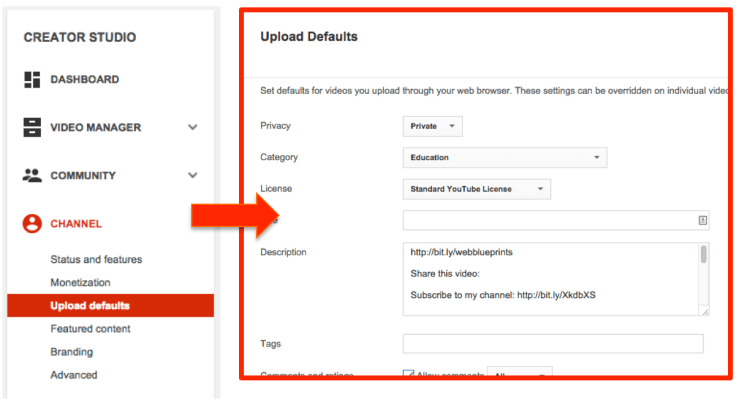









0 Comments